BROADBAND SERVICES
MUMBAI

UNLIMITED DATA PLAN
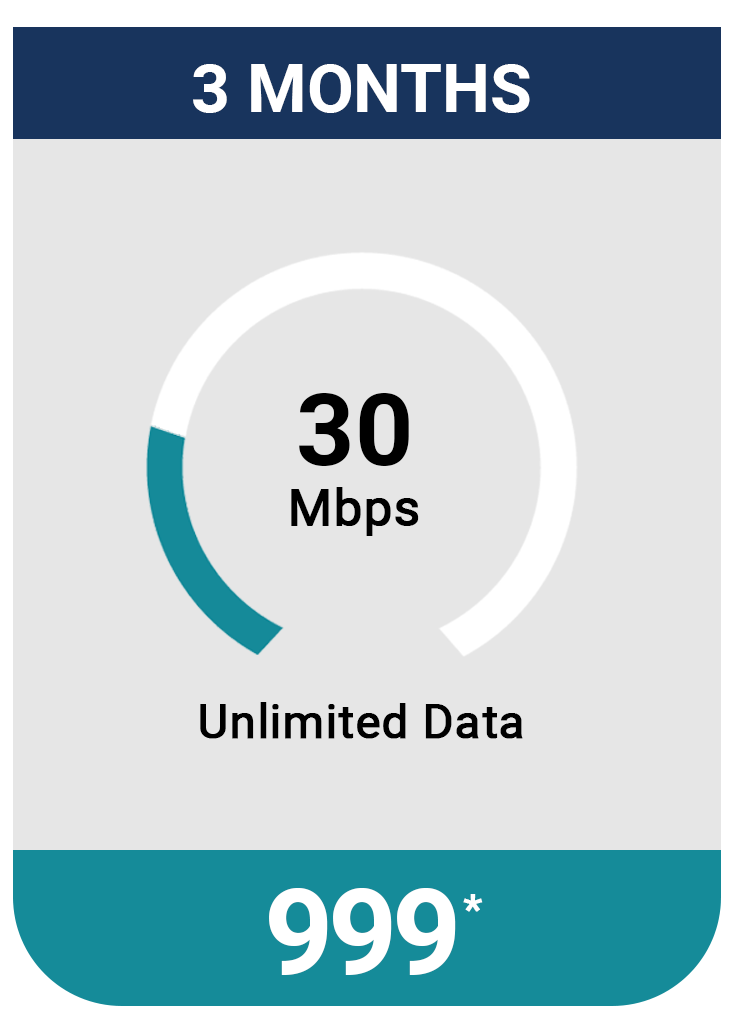
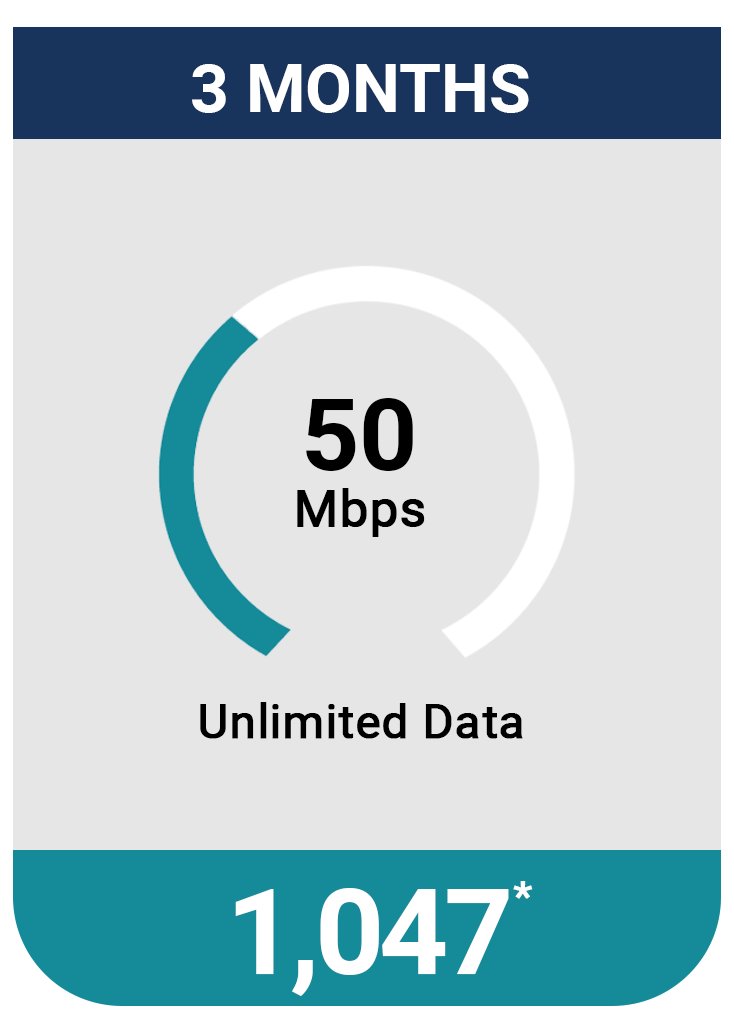
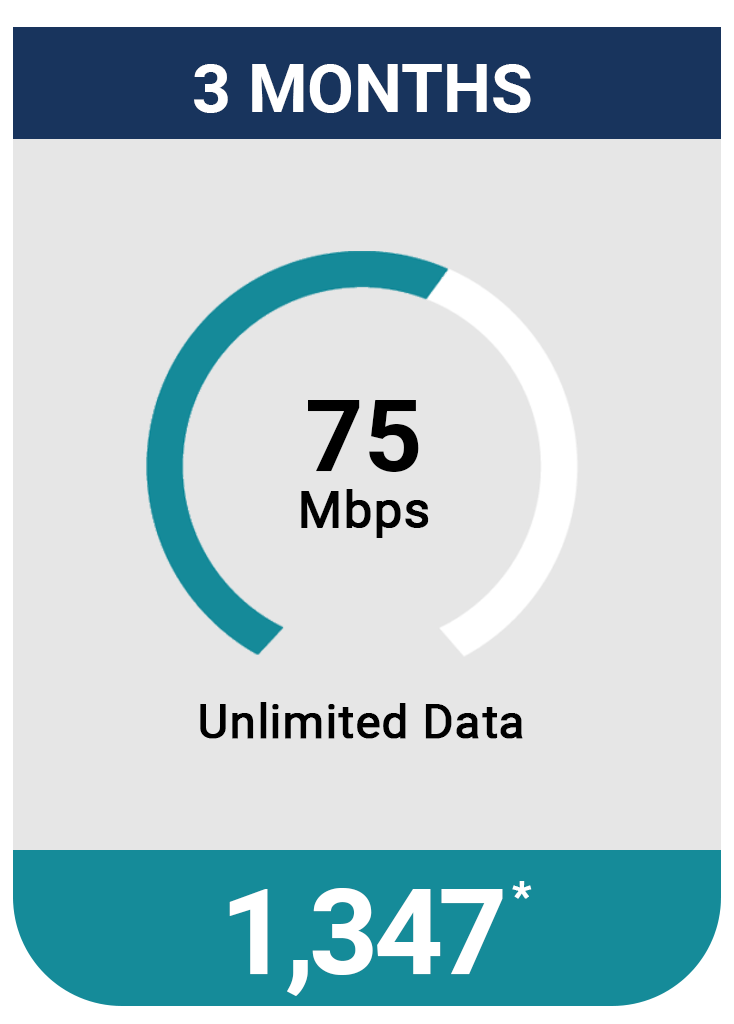
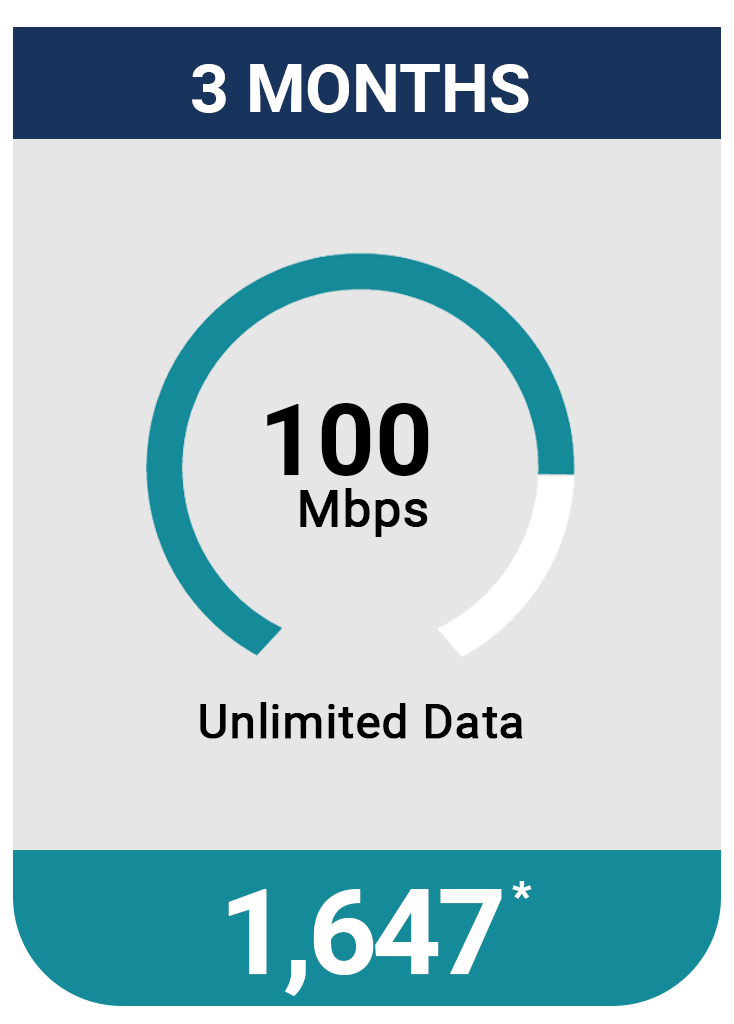
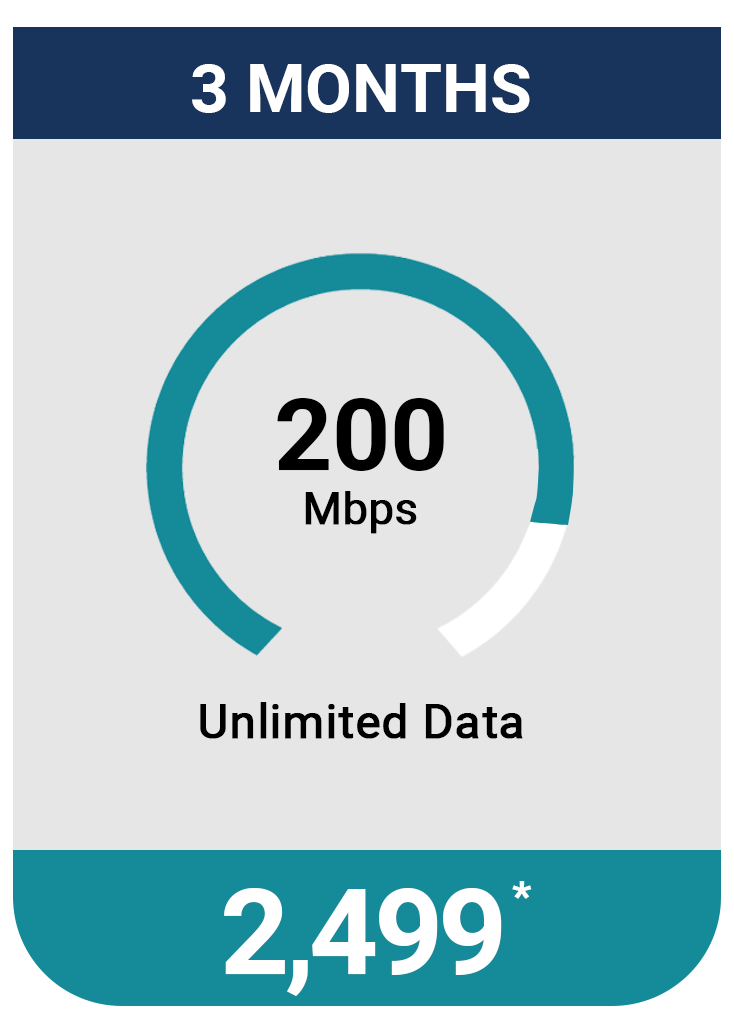

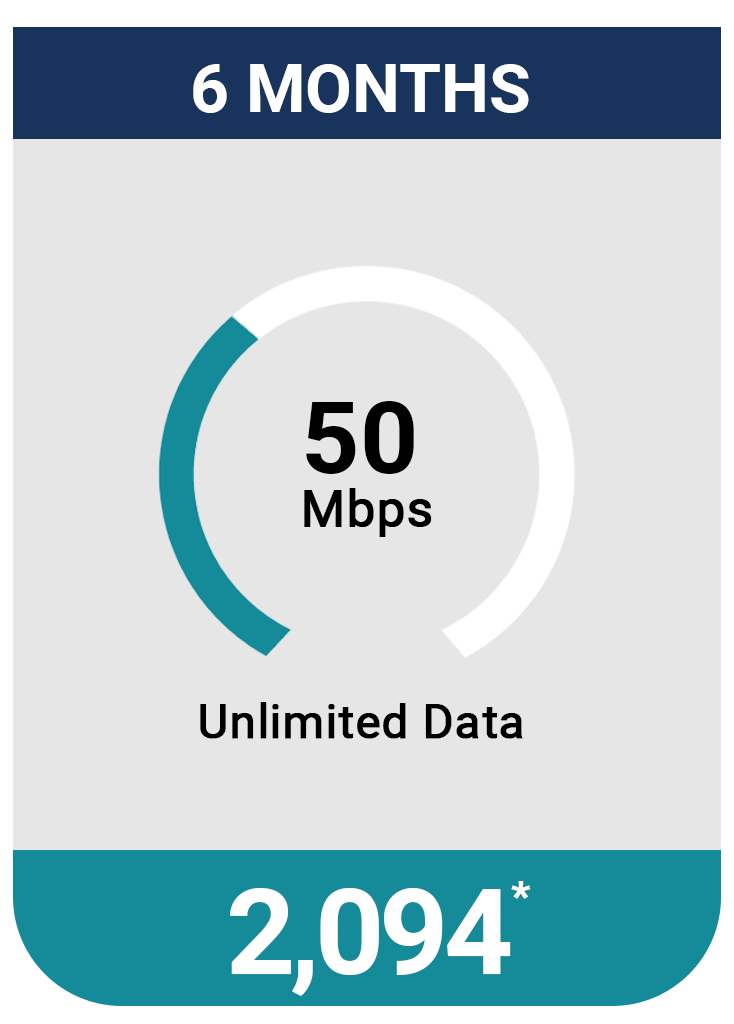

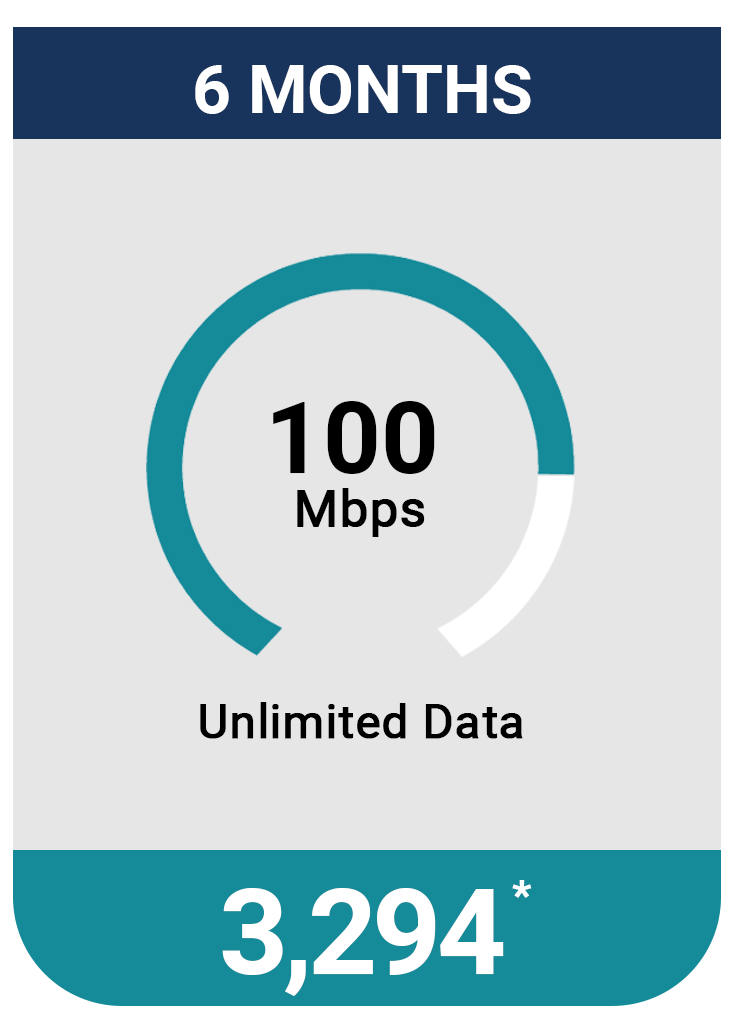
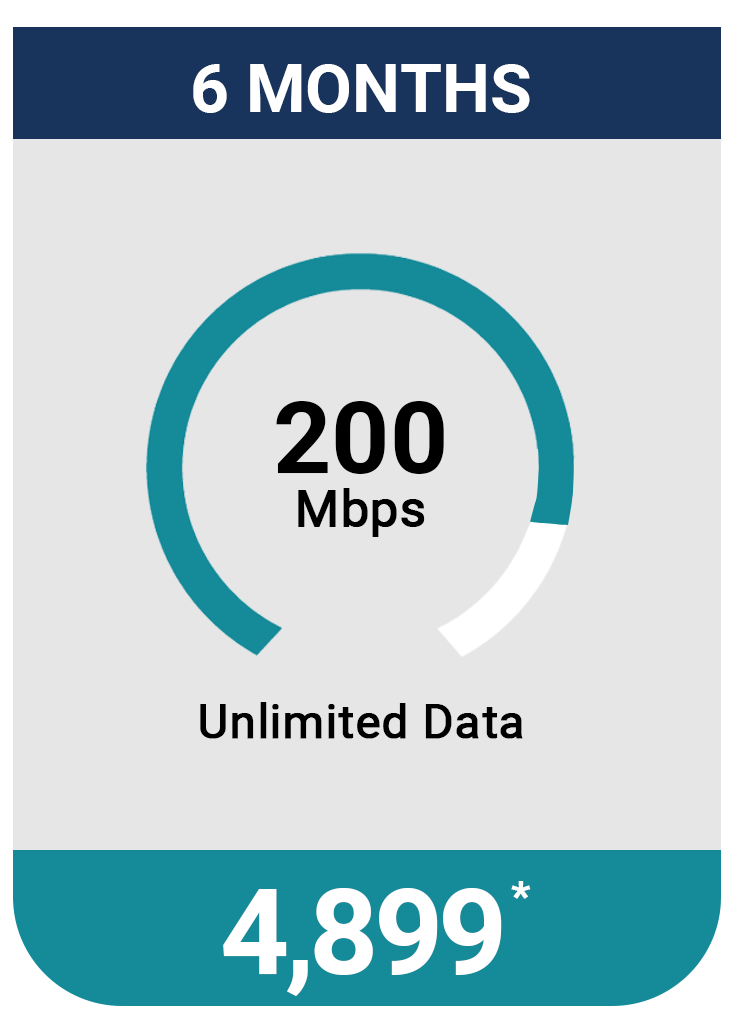
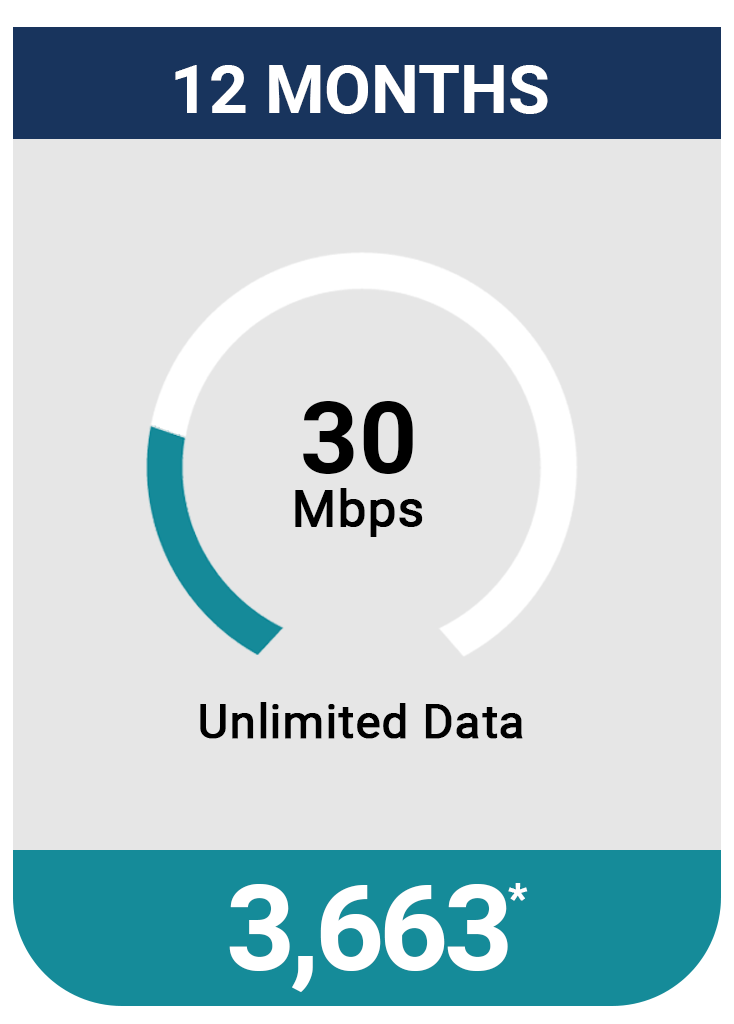
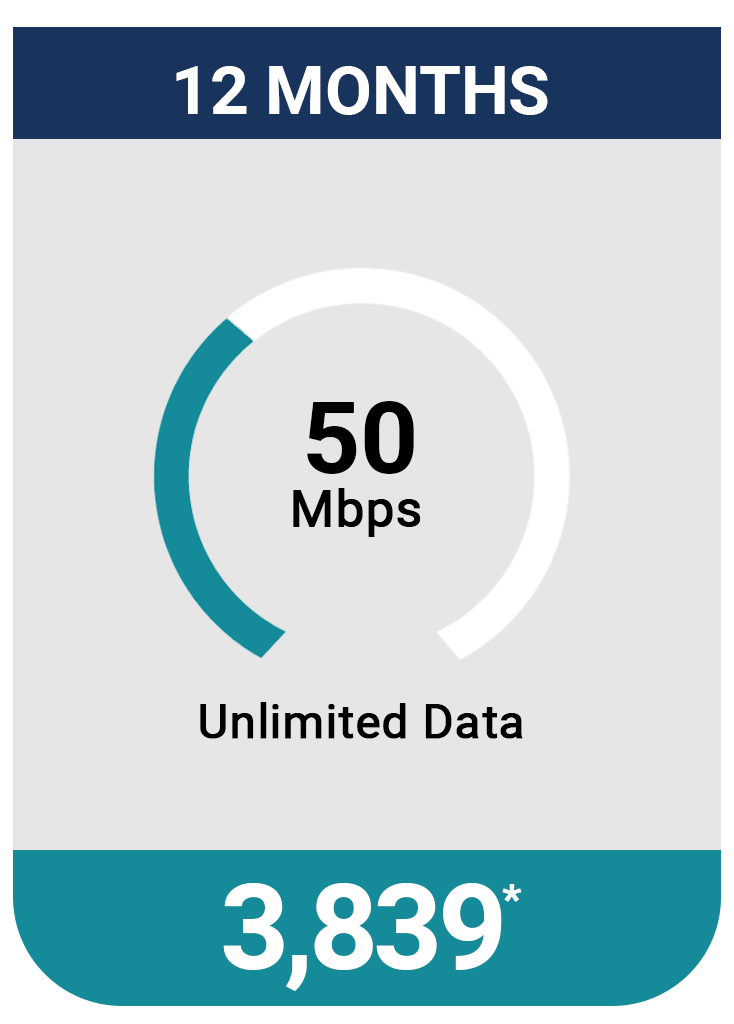
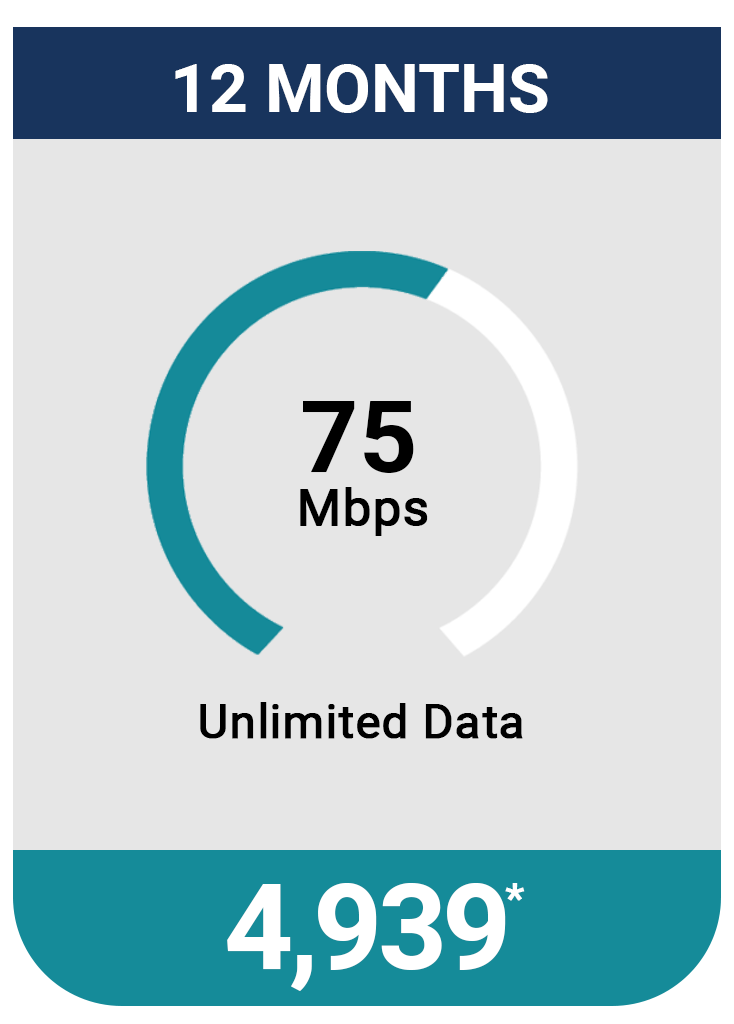
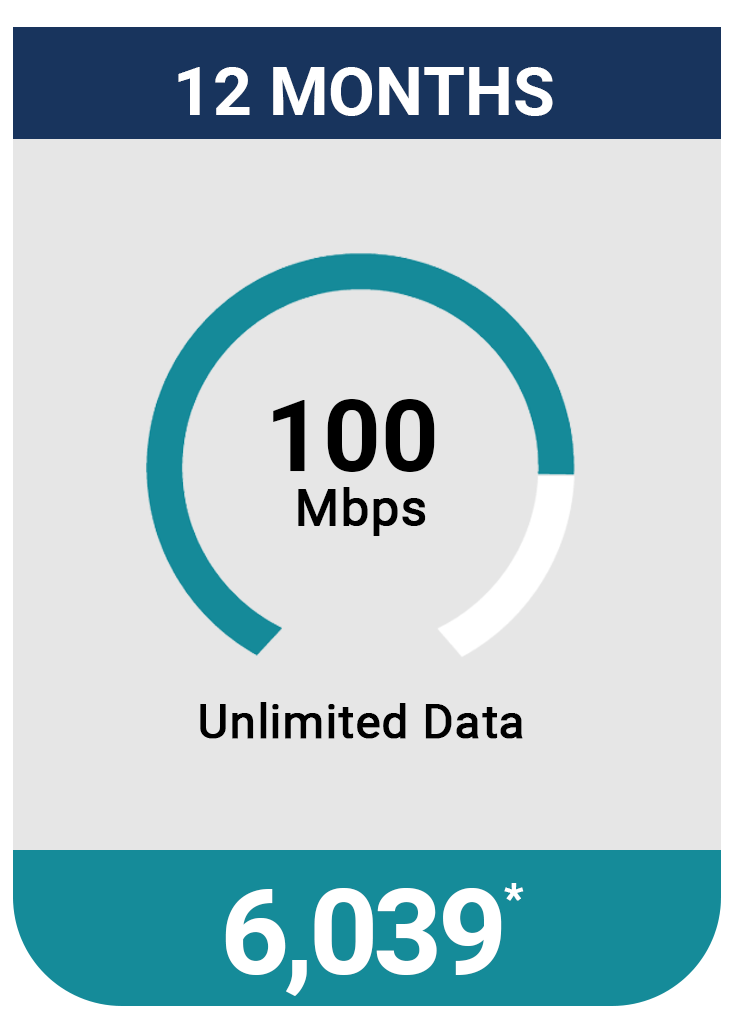
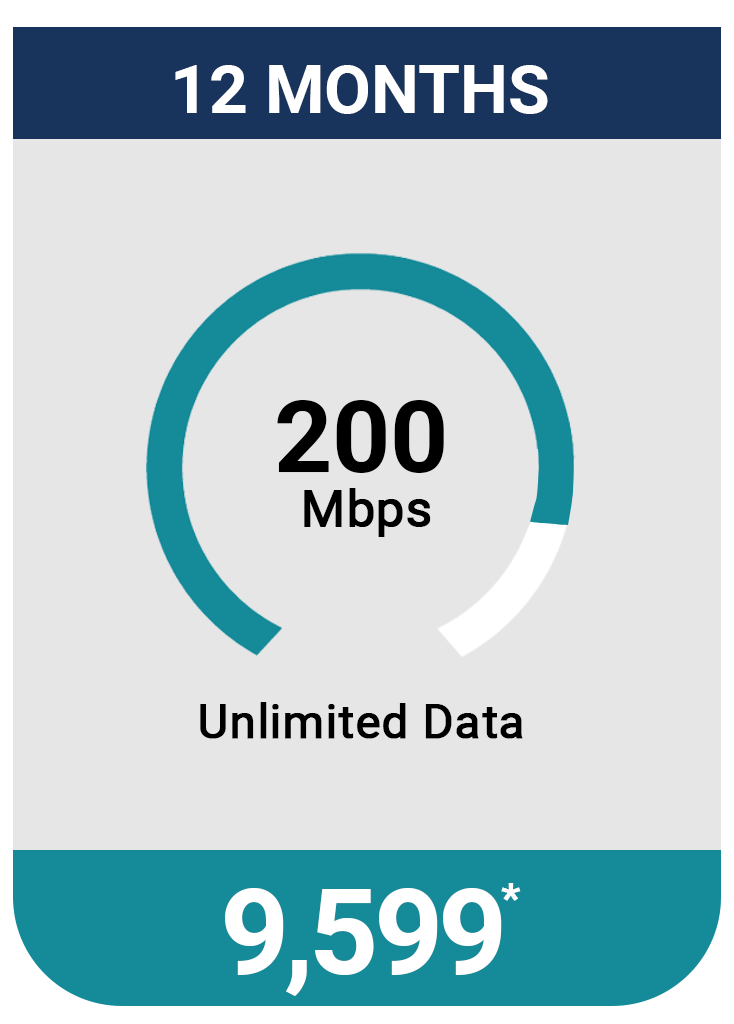
DATA + OTT + VOICE
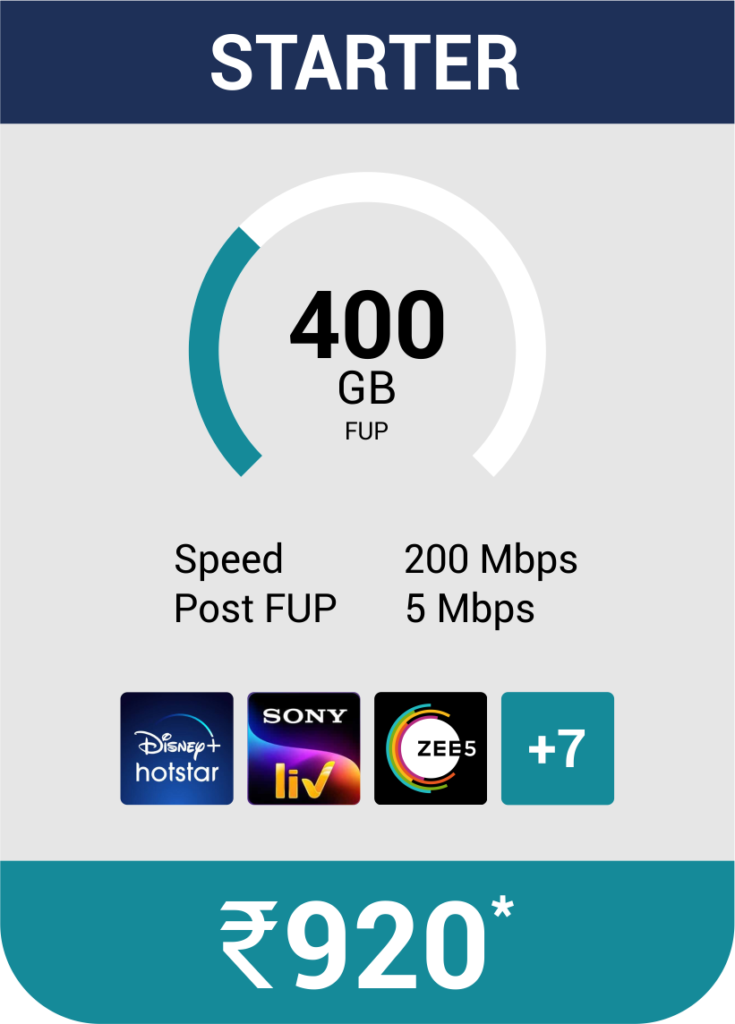











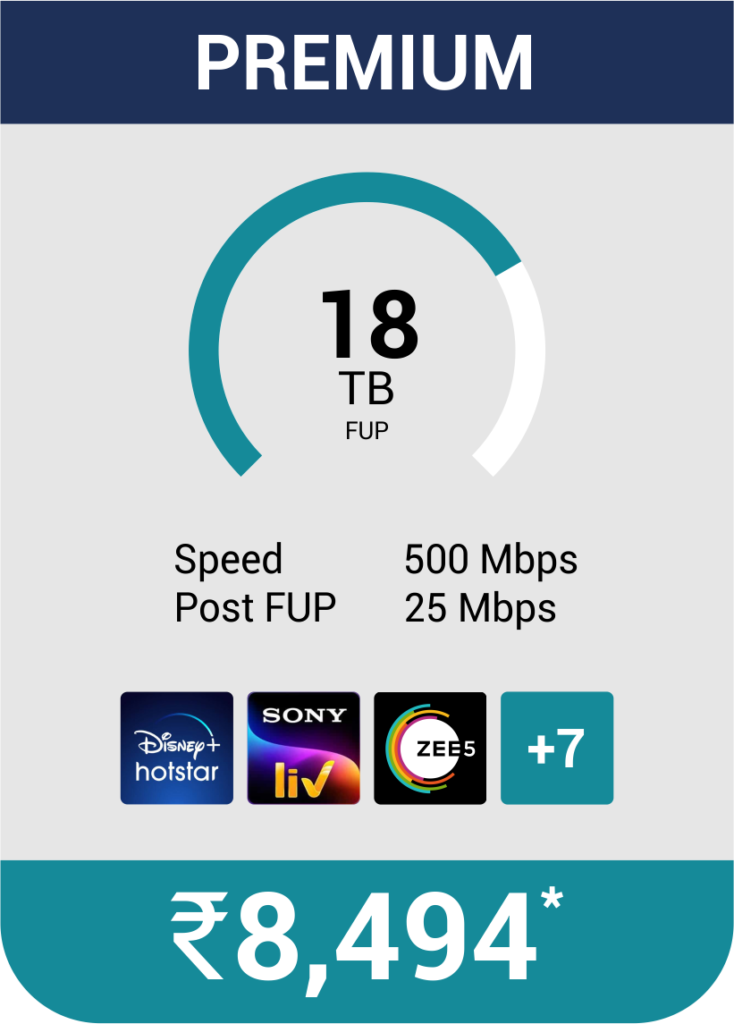


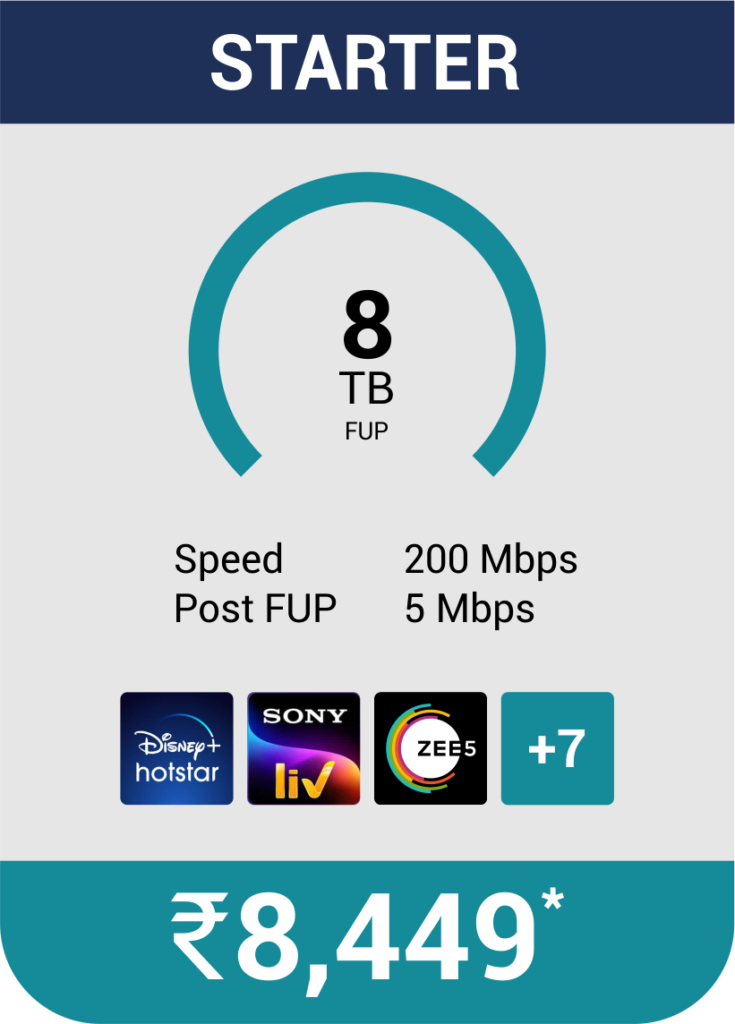




Add on OTT Pack

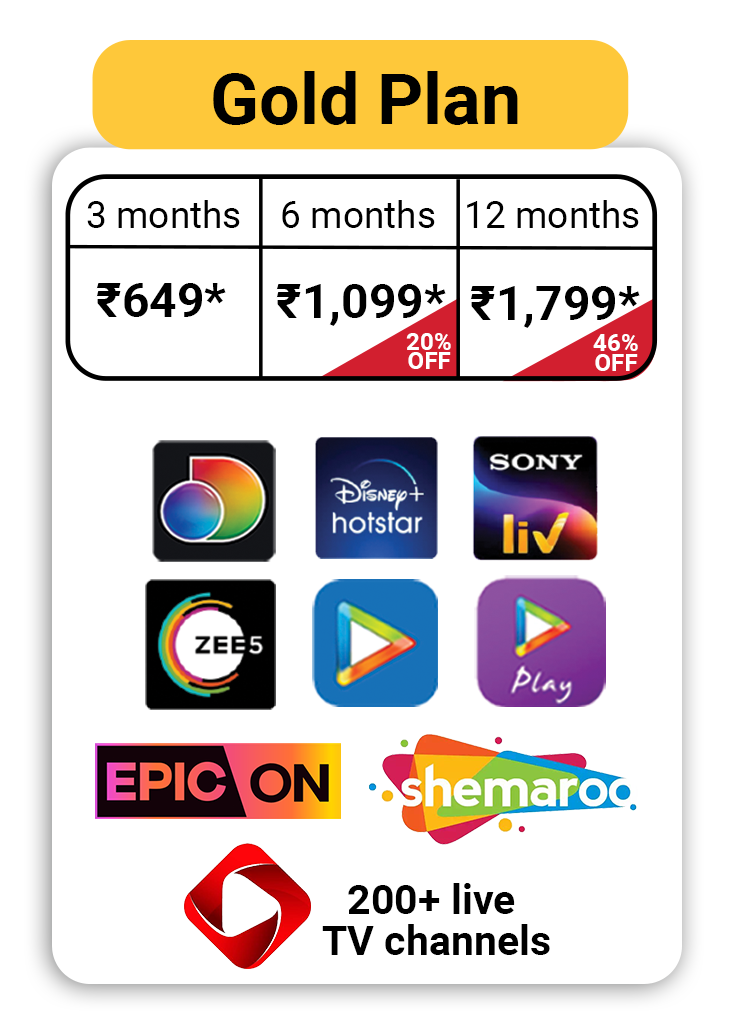
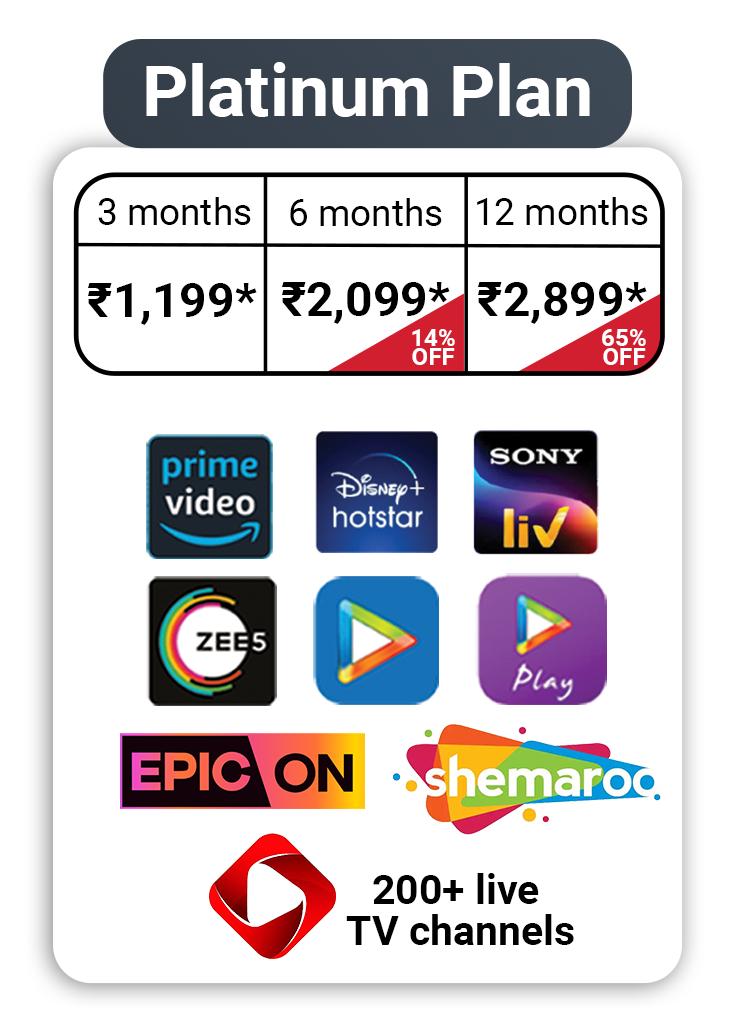


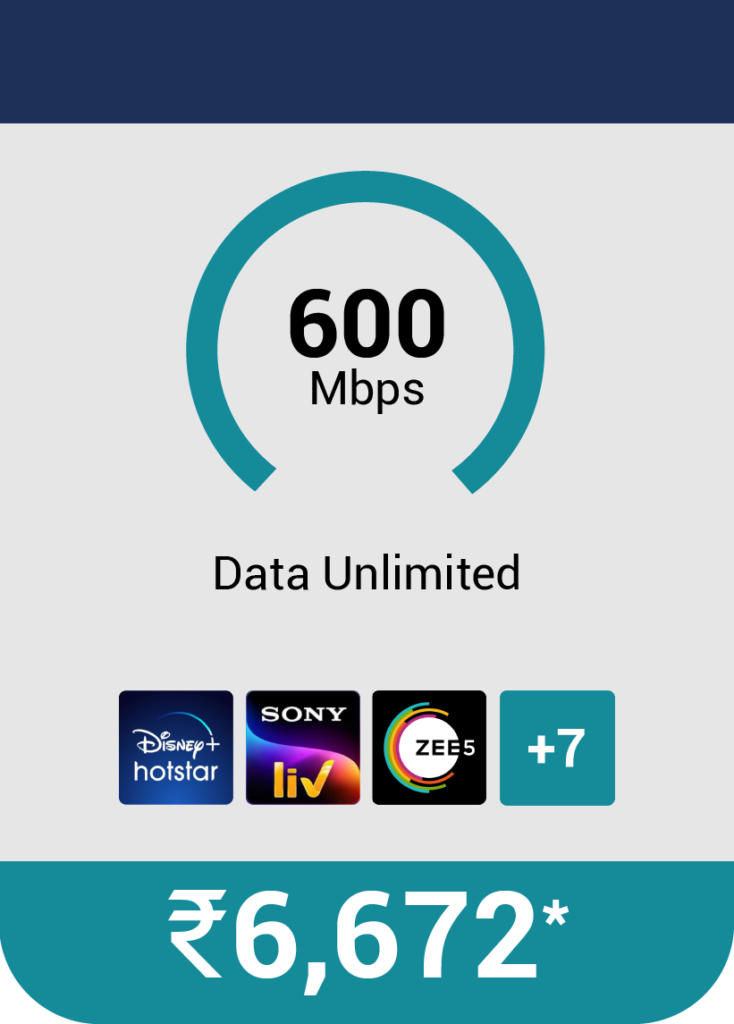
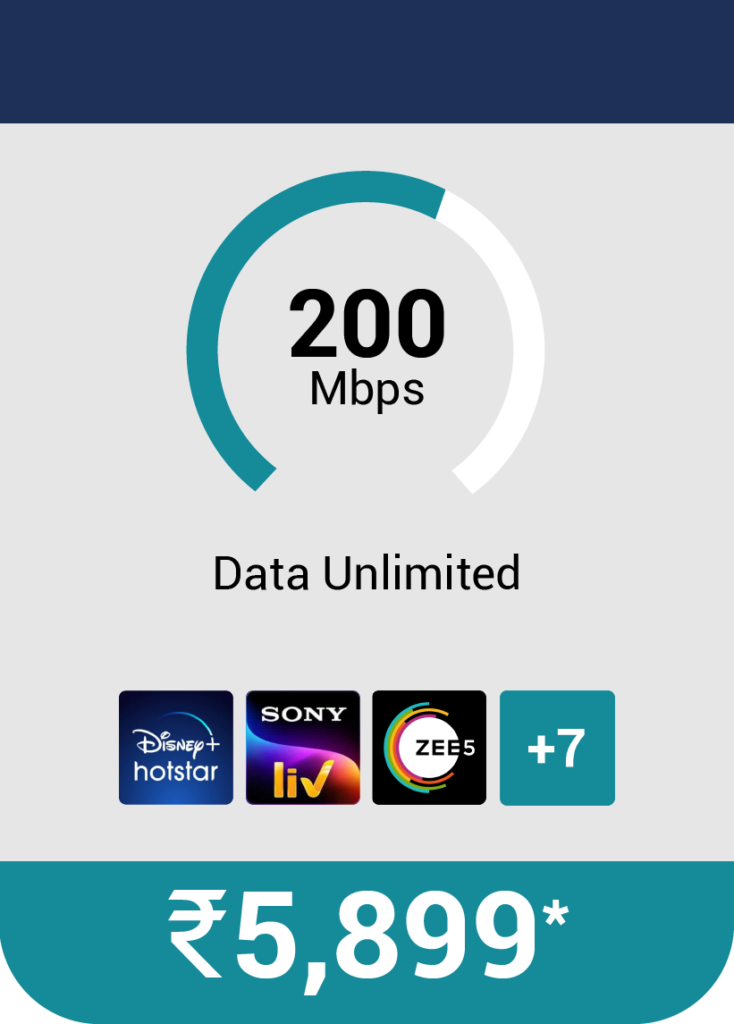
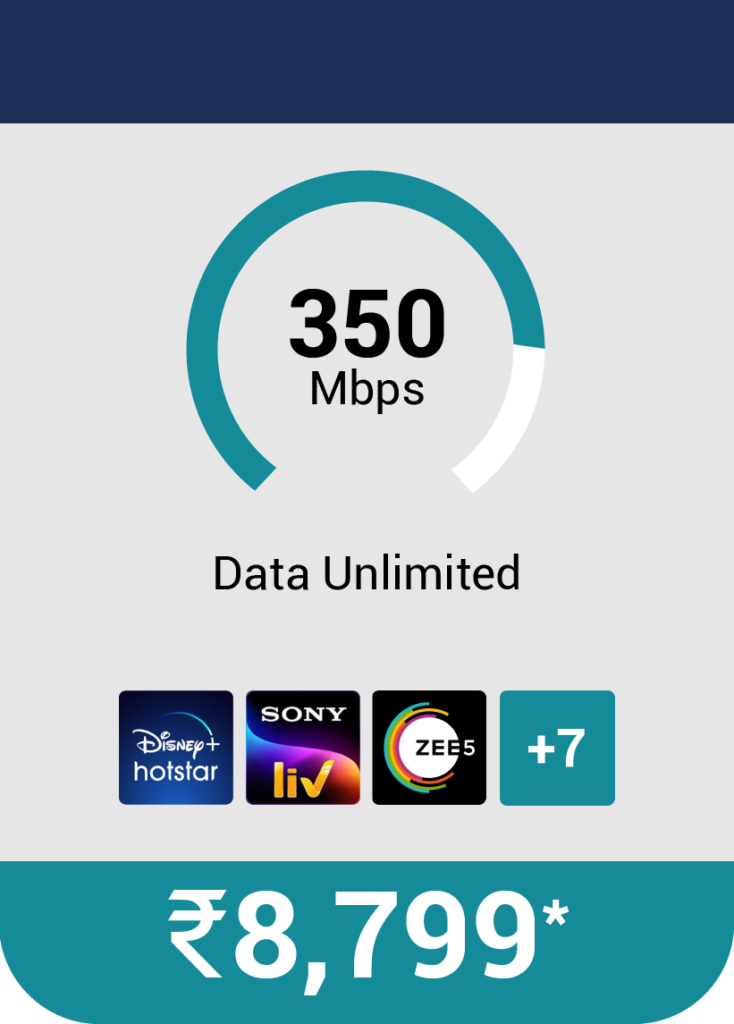
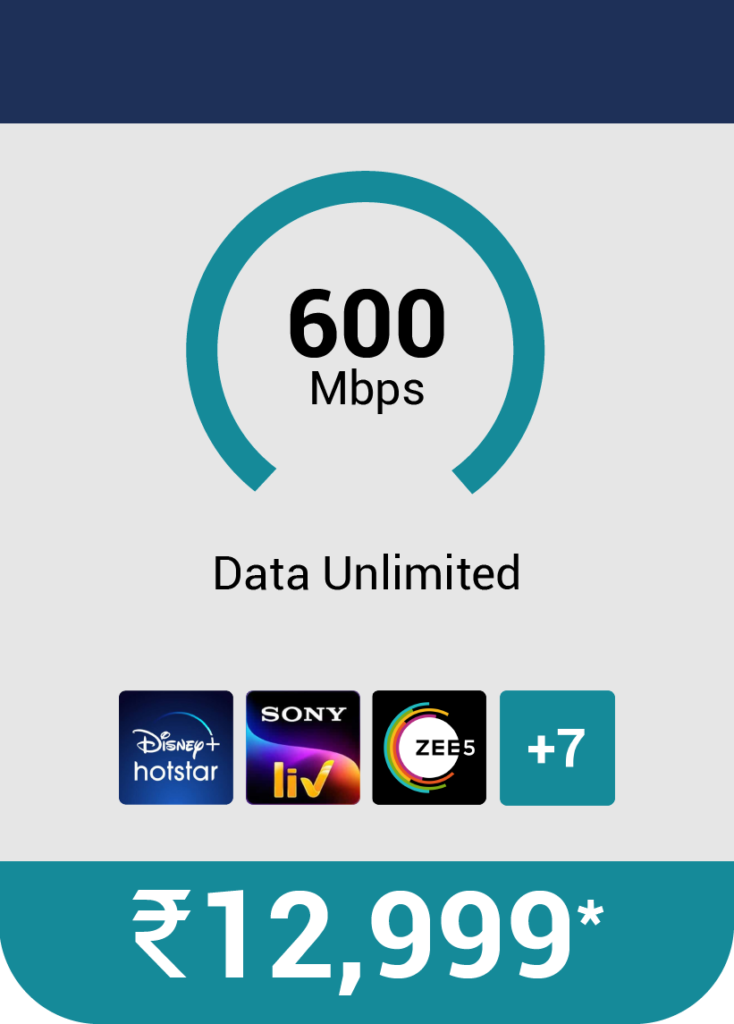

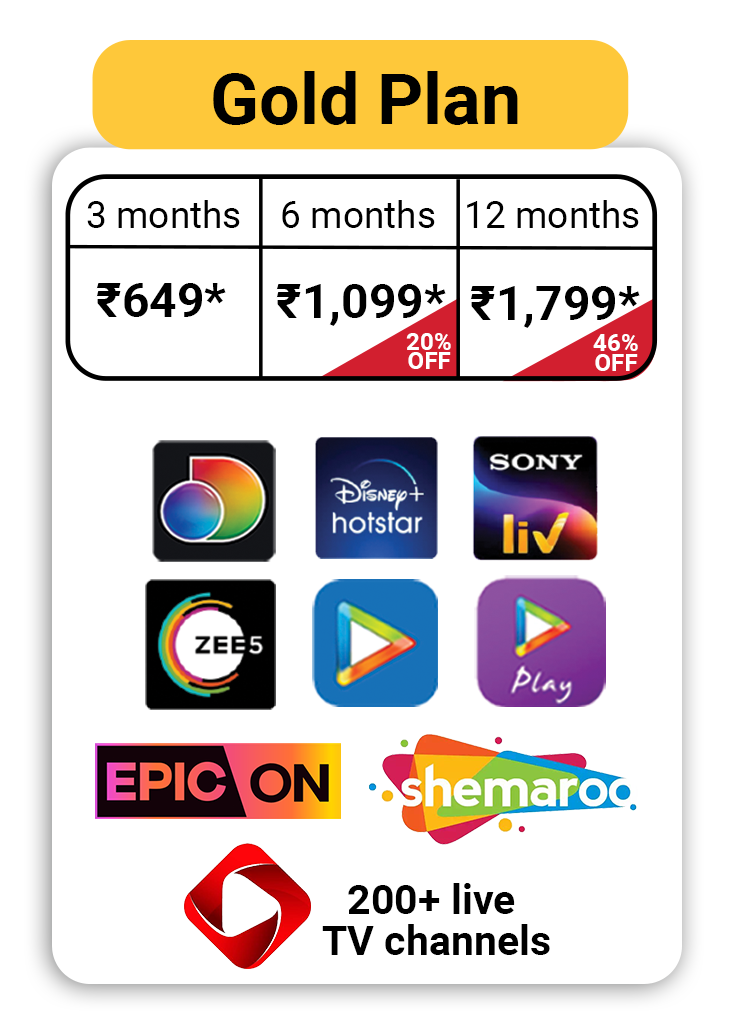
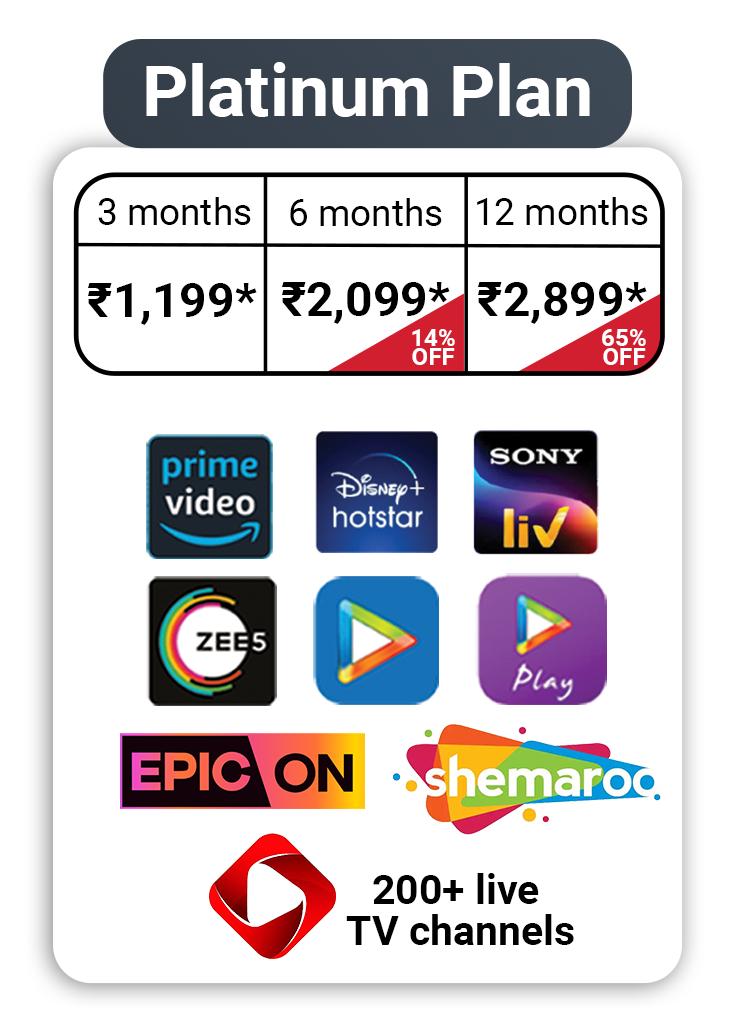
UNLIMITED DATA + OTT PLAN
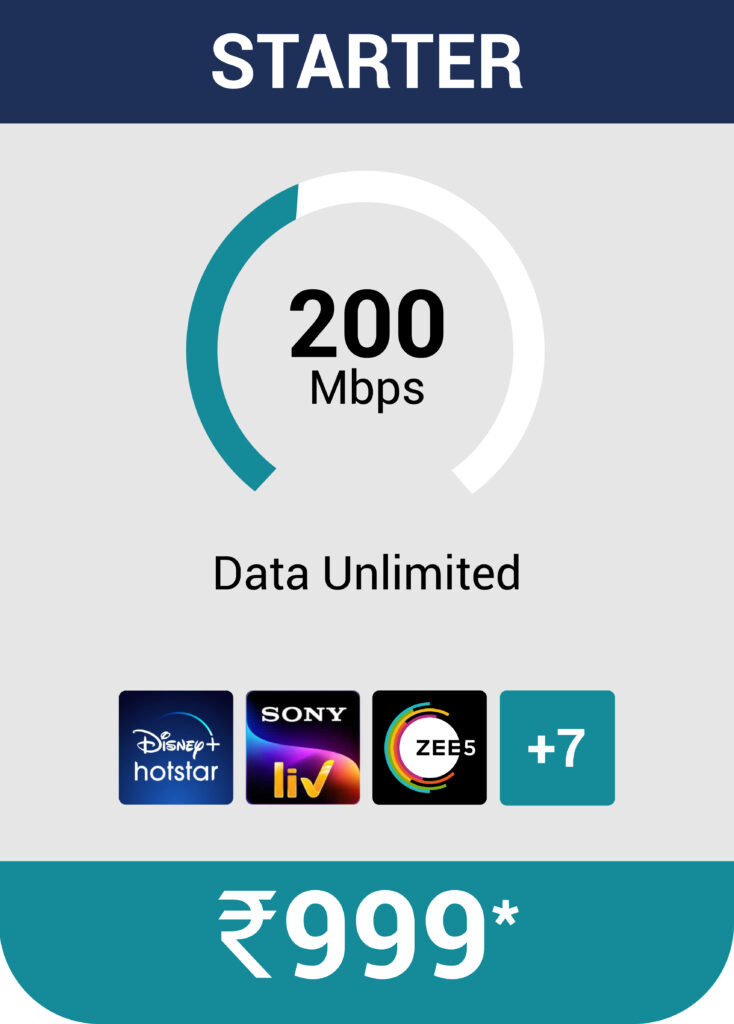

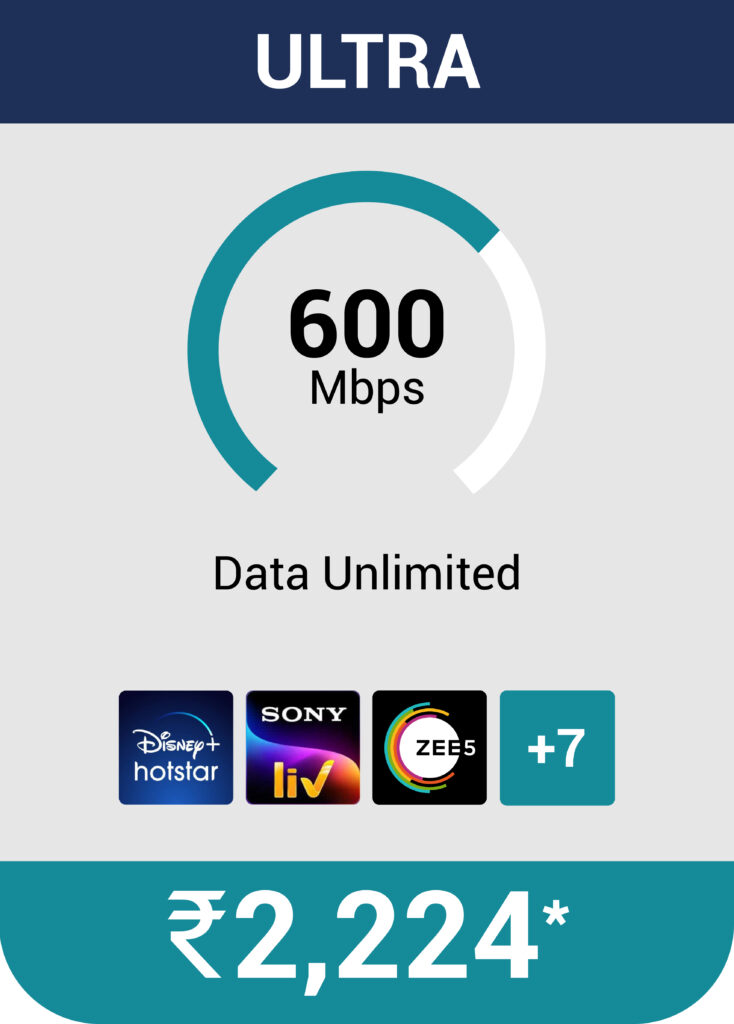







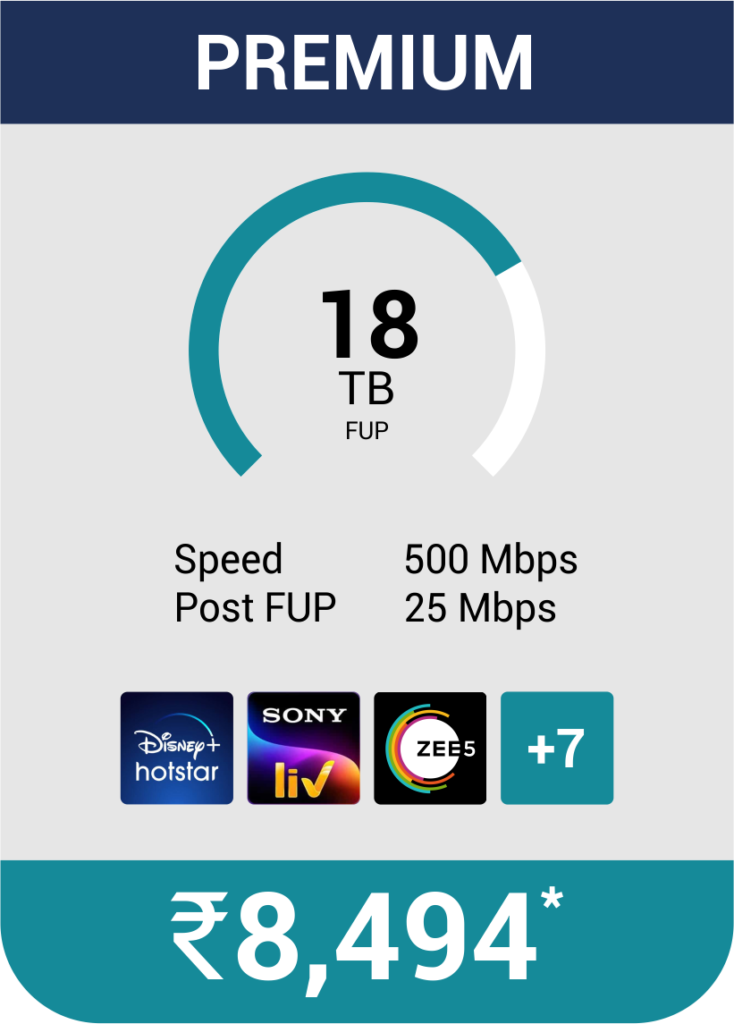


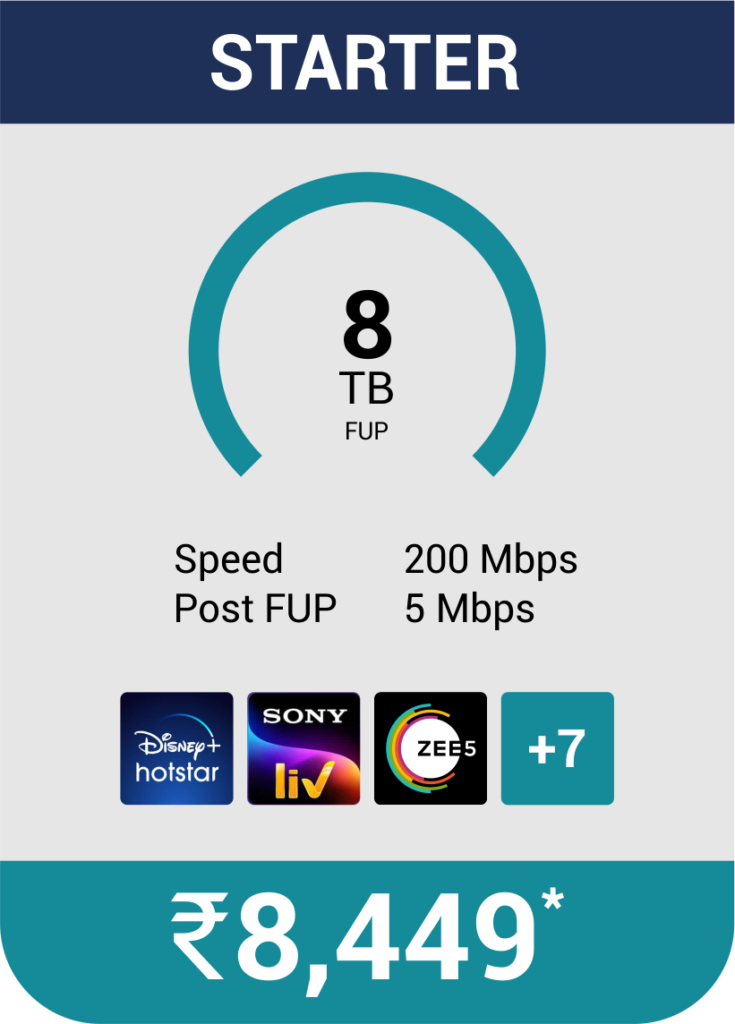




- OTT plans must be clubbed/purchased along with an Internet plan and not purchased solely.
- OTT Plan and Internet plan subscription must be of the same duration i.e. if you take a 3 months Internet plan you can only take a 3 month OTT plan and not a 6 month or 12 months. The duration should match of both the Internet plan and the OTT plan.
- GST 18% applicable
- Offers are subjective to area
- Free to use router on 6 & 12 month plans
- T&C Applied
OUR SERVICES
Internet FTTH
FTTH offers advantages over other forms of broadband connection. The signal can travel much farther and faster over fiber than over copper, making it more reliable and less prone to interference. FTTH is also more secure than cable or DSL, as it is more difficult to tap or intercept a fiber connection. And since it is a dedicated line, users get the same high speed regardless of how many other users are online.

OTT
OTT stands for Over-the-Top. This convenient little term explains the new delivery method of film and TV content over the internet whenever we want, across many different devices, without the need for traditional broadcast, cable or satellite pay-TV providers. In simple terms, OTT streaming means paying an internet provider, like Xfinity, for internet access to watch Netflix, without paying for cable TV.

Parental Control
Parental controls are seen as an important tool for parents when it comes to protecting children from potential harm from the internet, television and video games.
However, it is important to note that these controls are not foolproof, and parents should not rely solely on these features for protecting their children. It is important for parents to also be aware of the content their children are consuming and have open conversations about appropriate and inappropriate content. Additionally, many parental control tools can be bypassed with relative ease. Ultimately, parental controls are a tool that can be used to help protect children, but they should not be seen as a substitute for parental involvement.

Frequently Asked Questions (FAQs)
Frequently Asked Questions (FAQs)
Broadband is the transmission of wide bandwidth data over high-speed internet connection. Broadband Internet service is the most used form of Internet access because of its high access speeds; it is offered in different forms such as Fiber-optic, DSL (Digital Subscriber Line), Cable modem, Wireless, satellite and Broadband over Powerline (BPL).
Ethernet Xpress use fiber optics which transmits data using pulses of light through strands of fiber at the fastest speeds.
Some of the advantages of Fiber Optic Technology:
- Wide bandwidth: Fiber optic cables can carry a much wider bandwidth than copper cables, which means that they can support more data traffic. This is important for applications such as high-definition video streaming, online gaming, and cloud computing.
- Long distance: Fiber optic cables can transmit data over long distances without losing signal strength. This makes them ideal for applications such as telecommunications and networking.
- Low attenuation: Fiber optic cables have very low attenuation, which means that they lose very little signal strength over long distances. This makes them ideal for applications where long distances are involved, such as undersea cables and long-distance networks.
- Immunity to interference: Fiber optic cables are immune to electromagnetic interference, which makes them ideal for applications where there is a lot of electrical noise, such as industrial settings and near power lines.


Fiber-to-the-home (FTTH) or 100% Fibre Network is a cable that contains glass/plastic fibres that transmit light instead of electricity, thus promising superior speed.
EthernetXpress employs the most modern broadband technology with the fiber optic connectivity with speed up to 1 Gbps.
FUP is a policy that governs unfair usage of the network by utilizing excessive network resources causing inconvenience to other customers on the network. In such a situation, systems restrict the user to certain speed of bandwidth to minimize such abuse and alert the administrator. Fair Usage limits are defined basing on the average of maximum utilization by highest bandwidth users on the network. Once the user has reached the fair usage download limit, the account will be restricted to a bandwidth that is lesser than the subscribed bandwidth.
- Fill up the form here:
- Submit form and we will reach out to you within 48 hours.
You can also visit us at our nearest office. We are located in four areas which are:
Once you complete your formalities it could take anywhere within 1 – 7 days for your internet connection to go live.
- Login to your customer portal http://customer.expl.in using your user id & password given at the time of connection.
- Go to “Purchase” tab.
- Download the bill copy.
- Turn off the modem & the router.
- Re-insert all plug-ins.
- Restart the modem & router after 2-5 mins.
- Check the connection.
- If still issue persists, contact support department, on 1800-266-4986 or email us at [email protected]
- Call on our helpline 1800 266 4986 and provide your registered number to our customer support representative so that they can retrieve your user id.
- Open the web browser on your device and enter the IP address on the URL. You will find the IP address behind the Wi-Fi router along with the username and password.
- Once logged in click on tab that says either NET or Wireless setup or Network.
- Then click on WAN, you will see user id under the tag PPPoE.
- The Username is your user ID.
Yes, receipts will be sent to you by email on your registered email address.
OR
You can login to your customer portal http://customer.expl.in using your user id & password given at the time of connection. Go to “Purchase” tab and download the bill copy.
EXPL allows you to pay the bills through:
- Mobile App
- Website
- UPI
Follow the steps below:
- Change your account password by visiting http://customer.expl.in
- Click on the “Change modem password”
- Enter new password and click on save password.
Note:
- Changing your login password will require you to reconfigure the password setting on the router to enable a login.
- Once you Modem password has been changed, your connection will temporary disconnect you from the Internet until you have reconfigured your WiFi router. Kindly contact our support team on 1800 266 4986 for any assistance.
OR
To reset your account password, call our helpline. Our team will assist you in changing the password & the new password will be sent to you through SMS/Email.
You can check your data usage, plan details, account details and even manage your account on http://customer.expl.in
You can view the data available on your internet plan and the consumption made till date on the home page of your account.
- Install the WiFi Analyzer app for Android devices from the Google Play Store and choose any channel that is free in the premises. If there are no free channels, choose the channel where there is no overlap of SSIDs between 2 channels as shown below.
- If the router is a dual band router, try using the 5 GHz channel where there will be less overlap and better speed.
- Install the WiFi AR app from Google Play Store to find out the optimum distance between your device and WiFi Router in your room and accordingly place the router.
- Move your router off the floor. Placing your router on the floor can block the signal, so it’s best to place it on a high shelf or table.
- Reduce wireless interference. There are a number of things that can interfere with your router’s signal, such as microwaves, baby monitors, and cordless phones. Try to keep these devices away from your router.
- Update your router’s firmware. Router manufacturers often release firmware updates that can improve performance and security. You can check for updates on your router’s manufacturer’s website.
- Use a Wi-Fi extender or mesh network. If you still have trouble getting a good signal in some parts of your home, you can use a Wi-Fi extender or mesh network to extend the range of your router.

*Note: The MAC needs to be reset while doing a dial up connection. Hence the customer needs to inform the Ethernet Xpress Support Dept. about doing a dial up connection.
- Ensure you have a PC or a laptop with you to do a dial up.
- Notice the LAN Cable that connects the Syrotech/ Huawei modem to the router.
- Disconnect the cord from the router & connect it to the laptop/ PC.
- Go to Control Panel> Network and Internet > Network and Sharing Center.
- Setup a New Connection.
- Connect to internet.
- Setup PPPOE Broadband.
- Enter username & password.
- connected to internet.
- check speed / internet connection.
- Go to http://customer.expl.in/Customer/Default.aspx
- Enter your username.
- Click "Forgot Password".
- The password will be sent to your registered mobile number and email address.
